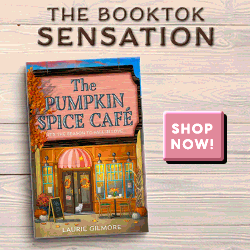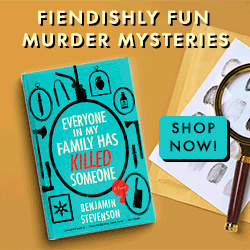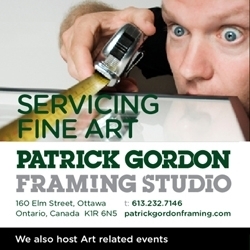10 YouTube Tricks, Hacks, and Features You’ll Want to Know About This Year
When YouTube was launched in the year 2005, no one predicted that it would turn out to be such a popular social media platform. However, when people are asked about their favorite social media websites, they often forget about YouTube.
YouTube is a versatile platform wherein you can easily find something of your interest. From learning about a niche topic about physics to watching a funny Vine compilation, YouTube has something or the other for everyone. Despite people not paying much attention to YouTube as a social media website, it is actually a dark horse.
YouTube is actually the second most popular search engine apart from Google, and YouTube is also a couple of million monthly users behind the whopping two billion monthly users of Facebook. There are so many things a person can do on YouTube. From making gifsets from their most liked videos to viewing any video in 360 VR (Virtual Reality). This blog post handles ten YouTube Tricks, Hacks, and Features You'll Want to Know About This Year. But the best advice is, You can even buy youtube views from some of the best websites available online.
1. Turning any YouTube video into a gif
Everyone loves to use GIFs. GIFs are the perfect addition to a person’s chats or even conversations. However, there is not a lot of information regarding how a GIF can be made.
Most of the GIFs we see online and on our texting apps are from YouTube. So you can make GIFs out of a YouTube video, which is made using the URL. After you have selected a video from which you want to make the GIF, you need to put in the following URL – "www.gif youtube. com/[your-video-tag]."
2. Creating a link that starts at a specific time instead of starting
You can send a YouTube video to someone that starts at a specific time or a moment instead of starting at 0 minutes and 0 seconds. Click the share button. From the array of options that arises, you will type in the minute and the second you want the video to start.
3. See the transcripts of the YouTube videos
YouTube automatically generates a written transcript for any given video. But this transcript is usually hidden from people. To view the transcript, press the “more” button under the video title. Then you will be able to see the option to open the transcript.
4. Upload closed captions or a transcript for your YouTube video to increase its ranking
According to various digital marketing consultants, YouTube can actually see what you have written. Apart from optimizing your title and description, you can improve the running of your YouTube video by adding closed captions or transcripts.
5. You can share and collaborate to make a custom YouTube playlist
You can create playlists on YouTube to make it easier for you to find what you are looking for. For the desktop, go to the "Creator Studio," click "Video Manager" on the left, and choose "Playlists." Then, click "New Playlist" on the top right. After that, you can choose to keep a playlist private or public in nature. By clicking the playlist settings, and then clicking on “collaborate,” you will be able to add friends to your playlist
6. Create a custom YouTube URL
If you want people to directly access your YouTube page, then a custom YouTube URL is for you. To get a custom URL, you need to have at least 100 Youtube subscribers and need to be active on YouTube for at least 30 days. You cannot change this URL, it will be permanent, and it will be linked to your Google+ and YouTube accounts.
7. Add end screens to promote content
To promote other content on your YouTube page, you will need to add an end page that basically allows viewers to watch other videos uploaded by you. From the video manager, you can go to the end screen and annotations, which will allow you to make a custom end screen.
8. Royalty-free sounds that you can add to your YouTube videos
YouTube is very strict when it comes to copyright claims. So content creators often use the royalty-free music that YouTube already has to offer to its users for free and this music is also downloadable.
9. Add creative effects with YouTube Enhancements
YouTube has had its own share of unsuccessful features. But YouTube Enhancements are really popular to add effects to your videos, such as auto-lighting fixes, slow motion, or time-lapse.
10. Live stream videos to YouTube
Unlike other social media, YouTube does not have a start button to go live. You actually have to download an encoding software that will help you set up live streaming. You can live stream from your desktop computer, stream now, or a webcam.
There are a plethora of hacks on YouTube. To make the most of them, you would need to know them with the help of this guide.