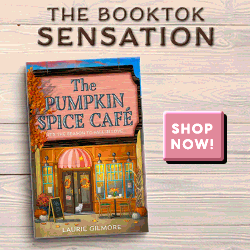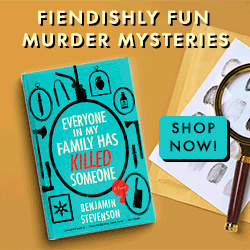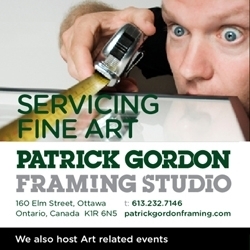A guide to Liquid Mode, the latest technology from Adobe
PDFs are fairly ubiquitous in the internet realm. It wouldn’t be a stretch to say that one might come across one almost every day, even if they don’t work in a field that involves research (and even if they aren’t working at all, but just browsing the web). This “Portable Document Format” is great for putting books and other works into a readable digital file, but the resulting files can be clunky and difficult to read on a mobile device. Fortunately, this is where Adobe Liquid Mode can help.
What Is Adobe Liquid Mode?
PDFs have been around for over thirty years, and will certainly be around for a lot longer. When you read these PDFs on a mobile device, however, you often have to try to zoom and resize and move the document around so that it is readable. The pages are almost like photocopies, so the text is not reflowable and able to fit to the page properly.
In September of 2020, Adobe introduced Liquid Mode to combat this problem. Using its AI engine, Sensei, it analyzes a PDF file and rebuilds it into a format that is more easily readable on a mobile device. With the tap of a button, Sensei searches through the file to find font changes and indications that a section is ending or starting, as well as tables and other data that may indicate formatting. It then uses those divisions and landmarks to create a reflowable file that can more easily scrolled through on a small screen without the need for resizing.
How Does it Work?
To begin, simply open a PDF in Acrobat Reader, as one would normally do. Once it recognizes the PDF, Acrobat Reader will attempt to decide if that particular PDF will function with Liquid Mode. If it will, a button marked “Liquid Mode” at the top of the screen will light up.
The user taps the button and the PDF is sent to Adobe’s Document Cloud to be processed. Using the headings and similar content it finds within the file, Liquid Mode will provide the user with a clickable table of contents and collapsible sections to make it even easier to move from one part to another. The user can also change the font size and line spacing, etc.
Does Liquid Mode Modify the PDF?
Liquid Mode does nothing to change the original PDF file. It still exists in the same form it was at the beginning, only the reader settings will have changed. If you leave Liquid Mode, you will find the unmodified PDF just as it was originally.
Will Liquid Mode Work for My PDF?
To know if Liquid Mode will work for you, you must first find out if the setting is compatible with your device. According to the Adobe website, Liquid Mode is only available on iOS 13.0 or higher, Android phones 5.0 and later (with more than 1GB of RAM), and Chromebook.
In order for the PDF File itself to be compatible with Liquid Mode, it must be less than 200 pages and less than 10MB in size. Scanned documents may not work, and the same applies to presentations converted from PowerPoint, Apple Keynote, or other such programs. It may also be more difficult to use with documents that have complex layouts, such as invoices or receipts.
Final Thoughts
While you may not be able to use Liquid Mode on every PDF you come across, it can highly increase the readability of the most common types of PDF found on the internet. Neither smartphones nor PDFs are likely to fade away in the near future, and this technology makes it possible for them to work better together.