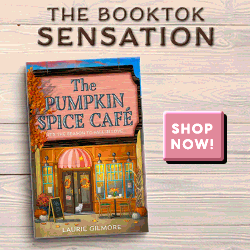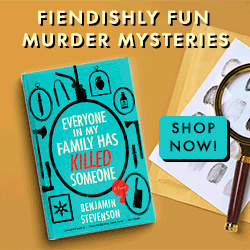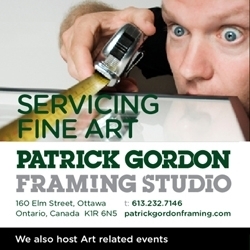SEO PowerSuite Rank Tracker Review | Your Advanced Tool for Smart Rank Tracking
With the rapid development of the SEO industry, a great number of software solutions were invented to simplify the work of SEO professionals. One of the most experienced and demanded tools nowadays is Rank Tracker by SEO PowerSuite. Having rich functionality coupled with splendid efficiency, the tracker tool has achieved a significant position in the world of SEO. What is Rank Tracker? How does it work? What options does it cover? First things first, we proceed to our full review of Rank Tracker – an advanced keyword finder and SERP checker.
What is Rank Tracker?
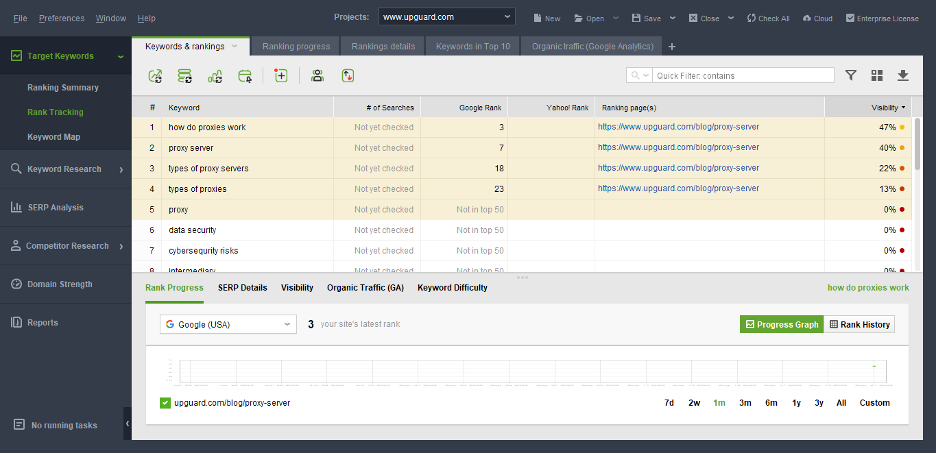
Rank Tracker is SEO software designed to monitor the site's position in search engines and analyze its ranking dynamics. The application picks the best optimization ideas by searching for keywords and evaluates the effectiveness of keywords selected, analyzing the positions of up to 10 competitors' sites.
Rank Tracker by SEO PowerSuite burst into the market around 2004 at the outset of SEO when rank tracking was barely conceived as an idea. In the process of time, new applications for SERP checking and keyword analysis began to emerge on the Internet. Despite the SEO market being replenished with new tools, Rank Tracker gained a foothold in its place and proved its worth as a professional tracker tool. Thanks to several proprietary metrics contributed by the app, regular updates, and responsive support, this SEO software keeps pace with the ever-changing SEO environment by providing high-quality service.
Why Use SEO PowerSuite Rank Tracker?
The world of SEO is a flexible sphere that requires SEO professionals much effort to stay afloat. If you have no right tracker prepared, the likelihood of you website ranking in the first Google’s search result page tends to zero. Why do SEO agencies stick to Rank Tracker by SEO PowerSuite?
Rank Tracker Pros & Cons
|
Pros |
Cons |
|
|
SEO PowerSuit Rank Tracker Overview
The first thing to highlight is that Rank Tracker is a simple yet powerful tool that stands out from the rest of rank trackers for flawless SEO execution. Nevertheless, some pitfalls might frighten amateurs of cloud-based apps or SaaS software where you sign in and access your data in a moment in your browser.
SEO PowerSuite’s Rank Tracker operates on a different principle. It requires you to download the installation pack first and install the software. Although this feature seems to be a nuisance, it eventually turns out to be convenient. The desktop version lets you store all your data on your PC, which hedges you against memory drains that often happen to web-based tools.
Another merit that makes using Rank Tracker incredibly convenient is the ability to adjust the software according to your needs. Thanks to high customizability, Rank Tracker becomes a good assistant for SEO specialists. You can edit the workspace as you like: add or remove columns, use quick filters, add conditions, define custom filters, sort by values of words, and many more. Each option you can use your way.
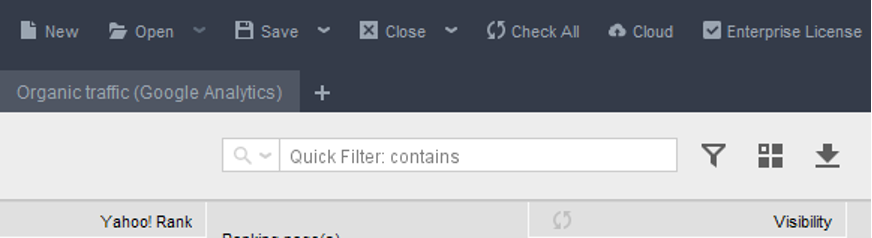
4 Steps to Get Started with Rank Tracker
For you to easily get used to this tracker tool, we’ve decided to create a small tutorial on how to get started with Rank Tracker.
Step 1: When launching the software on your device, you will be offered to create your first project. To create a project, you need to paste the URL of a website page you want to review.
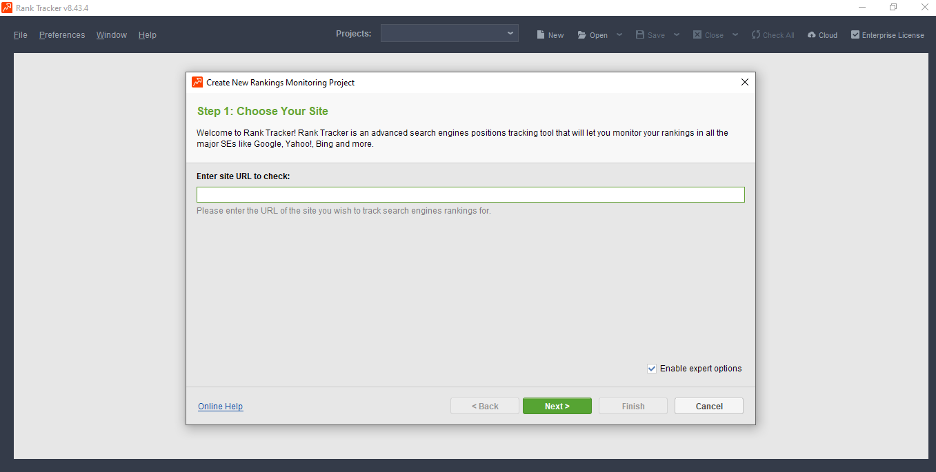
Step 2: To make your analysis even more precise, you can set your Google Analytics and Google Search Console accounts, so that Rank Tracker could collect crucial data from them. If you don’t want to integrate these tools, you can always skip this step by clicking NEXT.
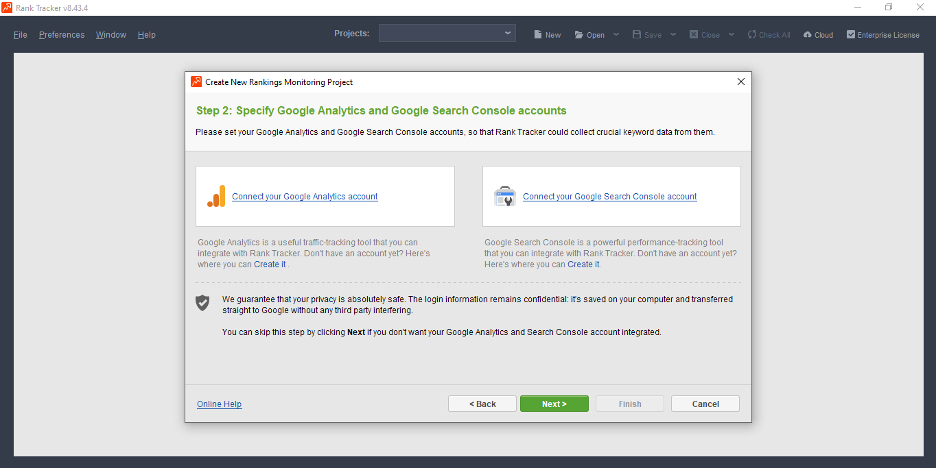
Step 3: Enter the keywords that you want to review.
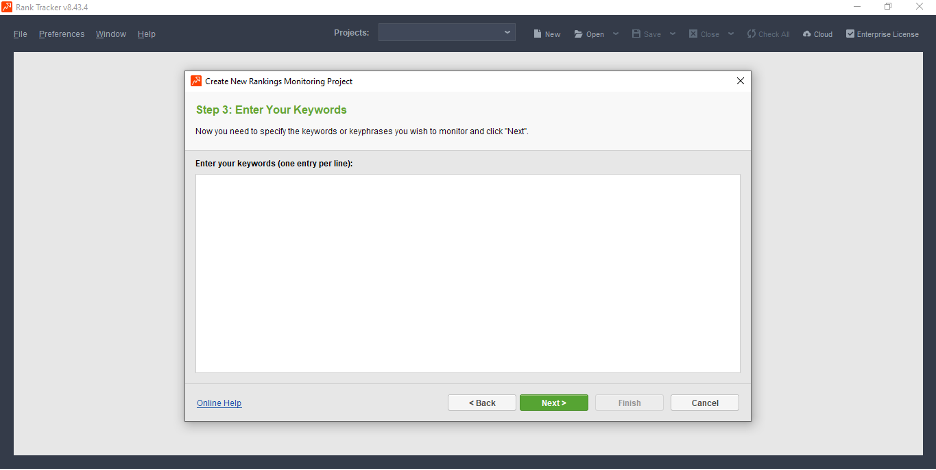
Step 4: Specify the preferred search engines for review. Here are the two most common systems, but you can always add extra search engines that target a specific country. For example, you can add a custom Google Search Engine for Egypt, Finland, or the USA.
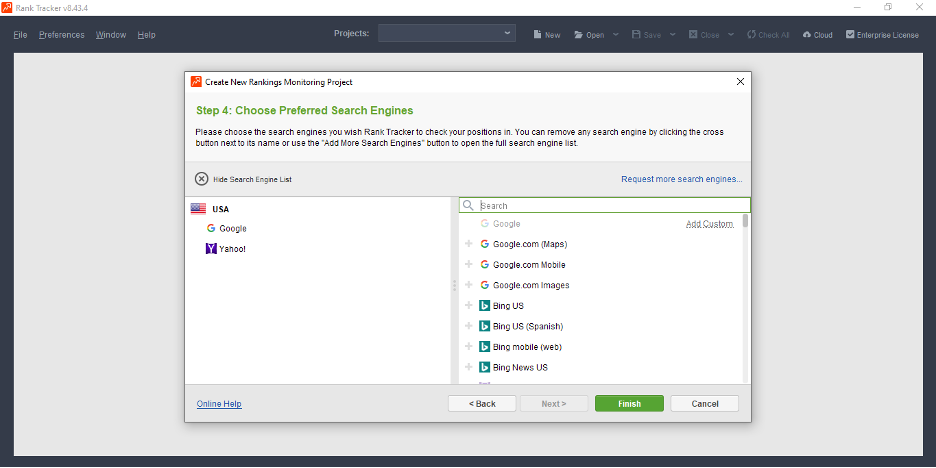
After you complete these steps, the app will review and collect the basic SEO information about the website, including seed keywords and their search volumes.
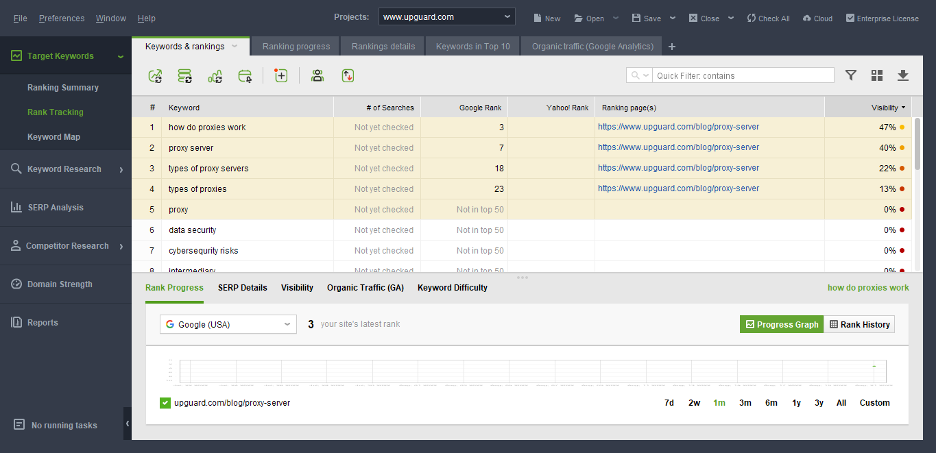
So, we have completed the setup procedure and created a new project. Now, let’s take a better look at some of the most helpful Rank Tracker features.
Rank Tracker Features
To better understand the principle of Rank Tracker performance and study each feature in detail, we’ll discuss each software section and its functionality. The main sections are Target Keywords, Keyword Research, SERP Analysis, and Competitor Research. Domain Strength and Reports serve as quick reporting features. So, let’s move to Rank Track features.
1. Rank Tracking
The main rank tracking feature is monitoring keyword positions. The tracker tool scans multiple keywords from about 600 search engines of your choice and gives out the search results with full statistics. The most important part of the tool you will see in the Target Keywords module is the Rank Tracking section with a Keywords & Rankings report. In this report, you can review:
- The keywords you’ve selected to track;
- The number of times the keyword has been searched over the last 30 days;
- Current Google ranking;
- Additionally, ranking in any other custom search engine;
- Ranking pages URLs;
- Visibility scores.
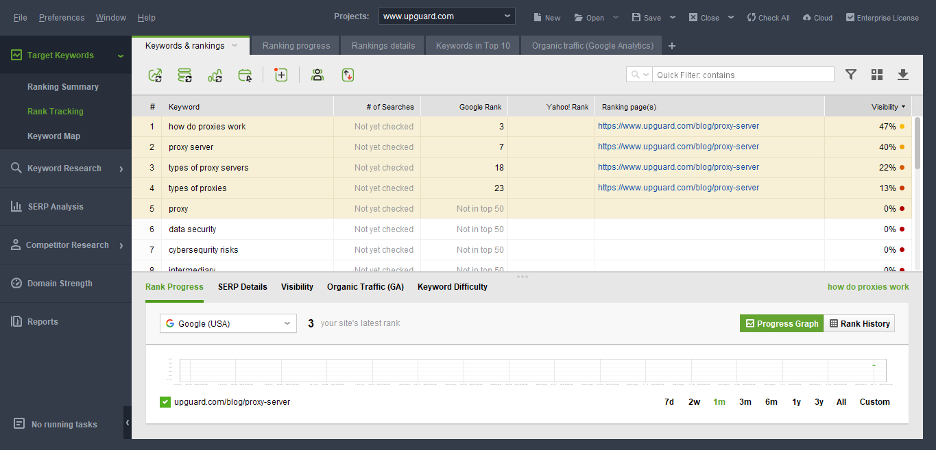
To get more information about the keywords, follow the Ranking Details. In this section, the Rank Tracker tool completes a full review of the keywords you specified with a percentage of the keyword visibility, Google ranking, and Google SERP features.
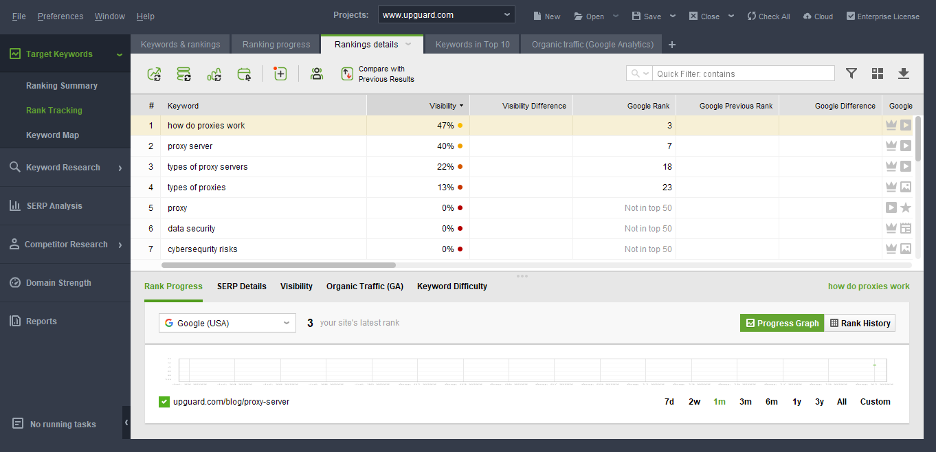
If you have already worked with this project, Rank Tracker will show you the Previous Google Ranking and visibility difference, achieved with some SEO work done. To check out the results of your SEO activity, follow the Ranking Progress, where you can track the current Google and Yahoo! rates (in our case) and the differences between them. This will help you to effortlessly review all ups and downs of your site caused by different reasons.
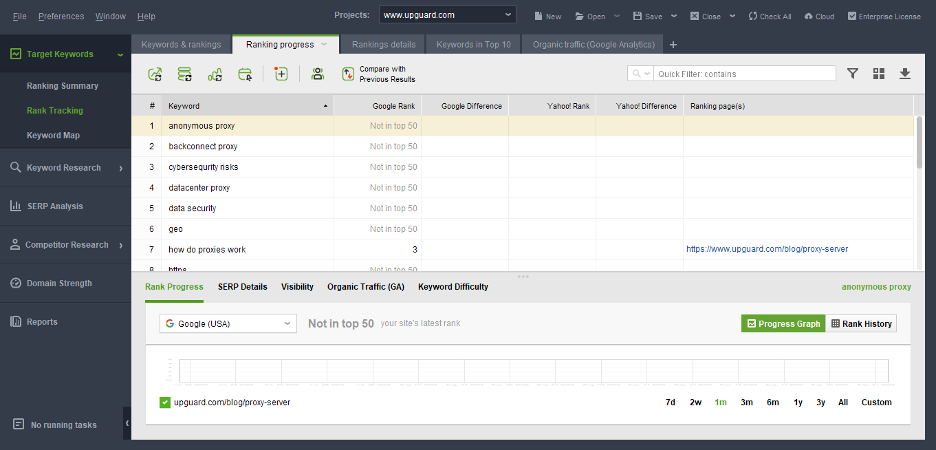
For even more advanced SEO performance, we recommend you enable the option of recording the SERP history. This feature means that every time you review your site’s rankings for your target keywords, Rank Tracker will record competitors’ pages ranking for that query and show you the data for analysis. It keeps a daily, weekly, and monthly change record of your site’s ranking position for you to check any search query at any time.
Besides the SERP history, you can activate your Google account to collect and review website traffic data. Thus, you can make your Organic Traffic analysis even more advanced. Also, the tracker allows you to review the keyword difficulty to fetch SERP data and calculate the difficulty score.
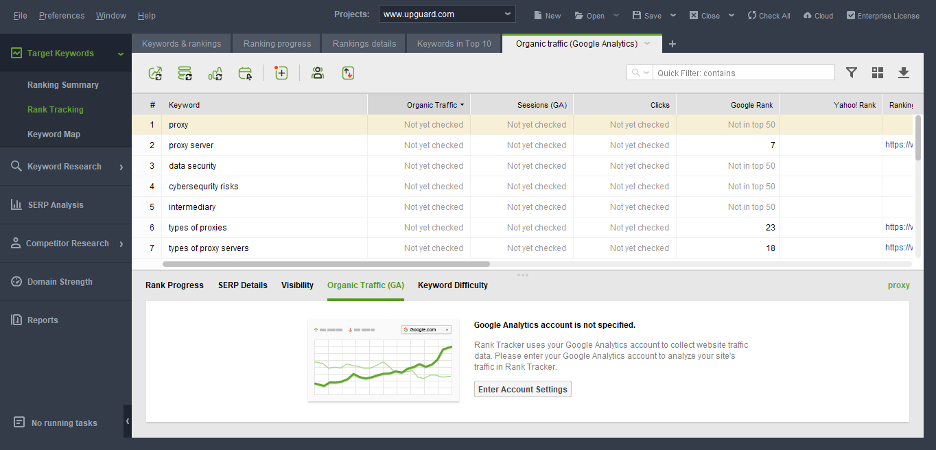
The Ranking Summary is a brief conclusion made by the Rank Tracker after keyword analysis and SERP checking. In this summary, you will review:
- the percentage of total visibility in all search engines;
- the visibility graph showing your progress over the tracking period;
- the visibility score distributed by search engines you’ve chosen;
- keyword rankings;
- whether the keywords moved up or down.
The Keyword Map is also a summary of keyword ranking that includes SEO Analysis, Keyword Difficulty, PPC Analysis, and Rank Analysis.
SEO analysis involves:
- the number of times the keyword has been searched over the last 30 days;
- the competitiveness of a key phrase;
- a review of the keyword efficiency index (KEI);
- the number of expected monthly visits.
Keyword Difficulty estimates:
- the number of times the keyword has been searched over the last 30 days;
- the number of expected monthly visits;
- the total competition difficulty level for a certain word.
PPC metrics analysis shows:
- the number of times the keyword has been searched over the last 30 days;
- the competitiveness of keywords;
- the expected amount of money you will need to pay every time the ad gets clicked in Google search results;
- the estimated number of clicks a keyword will receive if running a Pay-per-Click campaign in Google;
- the estimated monthly cost of a Google Ads Pay-per-Click campaign for a certain keyword.
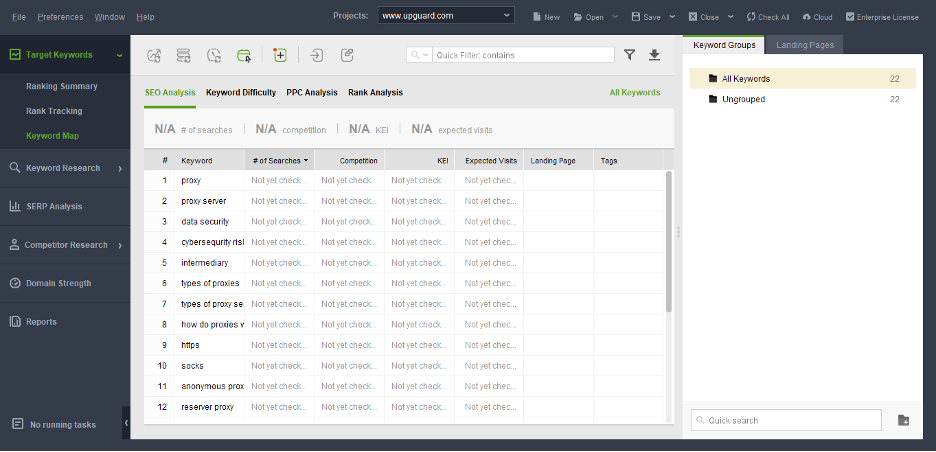
Among other features related to the entire performance of Rank Tracker, there is the automation of the checking process. Once you set up an automated tracker, it will perform the tasks all by itself on the set dates and time.
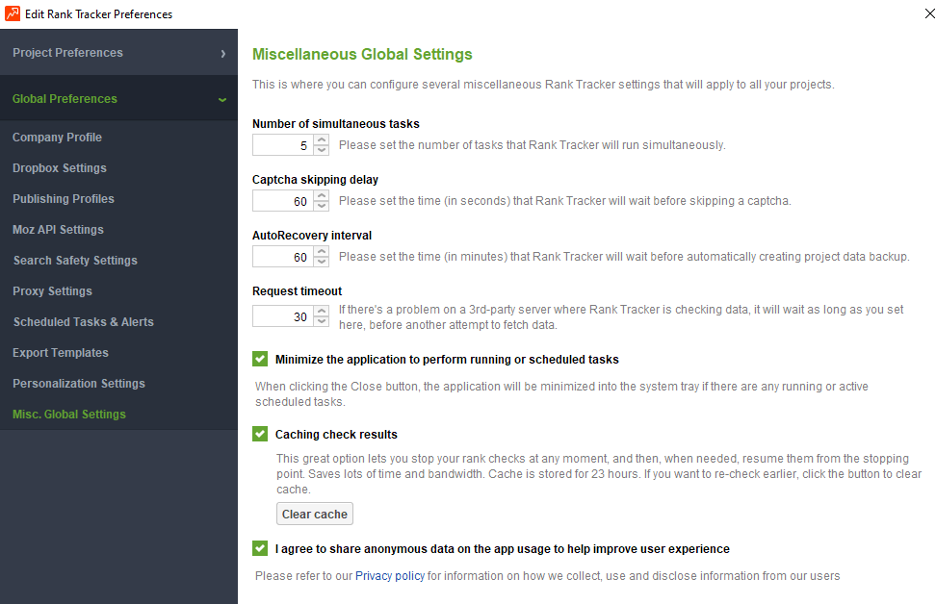
Besides, you can review your site rankings properly by virtually being in different countries. With this Rank Tracker, you can review non-personalized ranking data as if from different countries, thus boosting your SEO activity on local sites.
2. Keyword Research
Ranking Keywords allows discovering the list of keywords that a domain is already ranking for in Google in the specified region. To rank the keywords, type in the target domain URL and specify the category. The Rank Tracker will show you how many times a word has been searched by users along with KEI (Keyword Efficiency Index).
Besides rank tracking, the tracker tool performs a function of a keyword finder. Here are the keyword finder methods used by Rank Tracker:
- Keyword Gap discovers profitable competitors’ keywords you’ve been missing out on. With this feature, you can review top-ranking competitors’ keywords that you haven’t used.
- Search Console and Google Analytics allow collecting organic keywords from Google Search Console and Google Analytics accounts. You will need to connect your accounts to integrate the stats into Rank Tracker.
- Keyword Planner helps to review and summarize new keyword ideas by collecting them from various paid suggestion tools. Here you need to choose either Google Ads Keyword Planner, Google Ads – by Target Page, or Yandex Wordstat, then enter the topic of keywords you want to obtain, and search.
- Autocomplete Tools means generating new keyword ideas by collecting autocomplete suggestions from the most popular search engines and online services.
- Related Searches are search suggestions related to your query that appear on the SERP listings among other results.
- The Related Questions method generates various combinations of questions, related to your search query, that people may look up in search engines. You can select the Questions Autocomplete category or People Also Ask and enter the topic of keywords needed.
- TF-IDF Explorer allows you to find and review the most meaningful and frequently used keywords of your top-ranking competitors. You enter the topic keywords and get the list of most popular keywords.
- Keyword Combinations generate new ideas by creating new combinations of words and phrases as well as generating misspelled words. Among the search methods are Word Mixer, Word Combination, and Misspelled Words.
- Keyword Sandbox is a summary of selected keywords that reflects the number of times a keyword has been searched over the month, the estimated number of visits, the word competitiveness, Cost Per Click, and Keyword Difficulty.
3. SERP Analysis
It happens that a keyword you’ve selected is far from being in the #1 ranking position. To investigate the keyword, you can use the SERP analysis feature designed to estimate search engine results and how difficult it will be for you to rank.
Rank Tracker allows getting in-depth SERP data and checking correlations between ranking factors and distribution of positions in organic search. To analyze the SERP, you can choose any search engine you like and check the particular keyword for advanced SERP analysis.
After the SERP tracker completes the analysis, you can see whether there are any correlations between page signals and ranking position. If the percentage of correlation is too high, you need to pay more attention to it for your page to hit the top.
4. Competitor Research
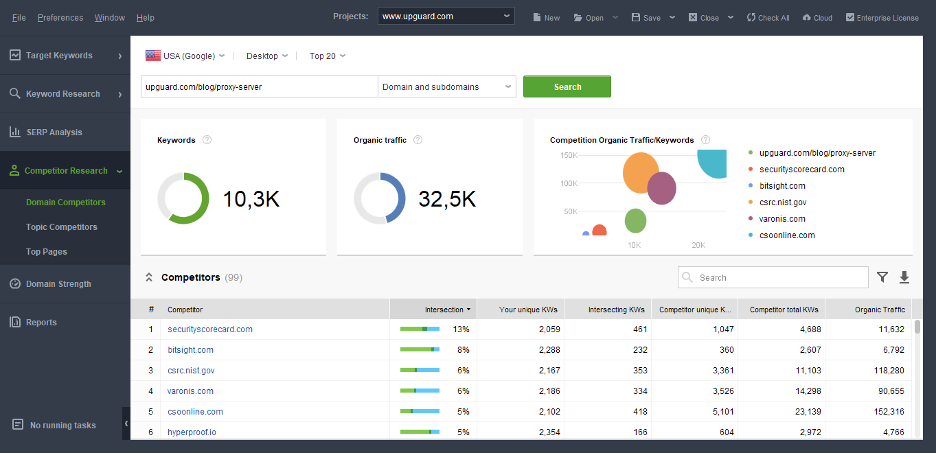
Besides the deep analysis of your website, you can spy on your competitors’ platforms and draw useful pieces of information.
So, you can spy in three main niches — domain, topic, and top pages:
- The Domain Competitors module allows you to review competitors that rank in Google for the same keywords as your target domain/URL.
- The Topic Competitors feature discovers your niche competitors. Specify your topic keywords for the tracker to run competitor research.
- Top Pages gathers domain pages that are found as ranking in Google for the specified region and targeting settings.
To review your competitors, add a competitor in the middle of the section by inserting its URL. If you do not know what your competitors are, you can review them in Domain Competitors, Topic Competitors, and Top Pages sections. As a result, Rank Tracker will find your competitors and analyze their pages. If you add the competitors to tracking, it will record all competitors’ organic rankings alongside yours. So, you can quickly review all shifts shown in the results.
5. Domain Strength
Domain Authority is a likelihood of a website ranking high on search engine result pages. With a higher domain strength, your site can shoot up in SERP or even hit the first page.
In the Domain Strength section, Rank Tracker reflects the general domain info: IP, country, and age of a website analyzed. Besides the percent of the likelihood for your site to hit the highest ranking, you can review:
- indexing in search engines
- backlinks, linking domains, IPs, C-Blocks
- Social Media popularity
- Traffic to website.
6. Reports
Rank Tracker can be truly proud of its SEO reports. Among the default reports provided are:
- Keyword Rankings and Visibility. This report summarizes the number of keywords, search engines used, and the percent of the site visibility in them. Here you can review the number of words in the top, track the ups and downs in the selected metrics, and the keywords rankings. For you to easily review the shifts in the site visibility, Rank Tracker creates a Progress Graph that includes stats gathered over the last month.
- Competition Rankings. This report looks much like the Keywords Ranking report. The only difference is that it shows the comparison between you and your competitors.
- Keywords Rankings (grouped by the search engine). It distributes keywords in large groups by search engines and compares the current and previous rankings, giving out their difference.
- Keyword Rankings (grouped by keyword). This report performs the same function as a previous one with the difference in the way of grouping. It focuses on each keyword and sorts them according to the search engine chosen.
- Rank History. If you want to review the shifts of visibility for each keyword, Rank History will help you. Here you can study the Progress Graphs designed for each keyword separately.
- Keyword Research. This report unites Keyword Research the results of keyword analysis by keyword groups and keyword analysis by landing pages.
- Organic Website Traffic. Here you can review the progress of your Organic Website Sessions given in graphs and a keyword list with ranking.
- Domain Strength. This report unites all information about the domain: its country, IP, Age, indexing by search engines, several Backlink Factors, and traffic parameters.
Depending on your subscription plan, you can publish, share, save, or print the reports. Besides, SEO PowerSuite reports can be easily customized and white-labeled. So, client reporting is another benefit for SEO agencies.
Rank Tracker Pricing
Rank Tracker offers three subscription plans: free, professional, and enterprise.
- The free version allows doing ranks review and keyword analysis, but without saving their history. Still, you can review as many sites as you like but report generating and data downloading are not provided.
- The professional pricing plan is a far more extended version of the software valued at $149/year that suits the best website owners and webmasters. With this version, you can download data, record SERPs, store SERPs history, and even schedule automated tasks.
- The Enterprise license costs $349/year and is designed for professional optimizers and SEO agencies. It is an advanced mode with the most complete functionality. Along with general features, it also serves white-label reports and their automatic delivery.
Here is a comparison of the Rank Tracker features given in these three modes:
|
Free |
Professional |
Enterprise |
|
|
Task Planner |
No |
Yes |
Yes |
|
SERP History |
No |
Yes |
Yes |
|
Copying data in tables |
No |
Yes |
Yes |
|
Supported search engines |
500+ |
500+ |
500+ |
|
Number of competitors tracked |
1 |
5 |
40 |
|
Number of methods used to find keywords |
23 |
23 |
23 |
|
Number of keywords |
No limit |
No limit |
No limit |
|
Number of sites |
No limit |
No limit |
No limit |
|
SEO reports |
In-built |
No limit |
No limit |
|
Report export in PDF and HTML |
No |
No |
Yes |
|
Saving, printing, sending via email, publishing reports on the Internet |
No |
No |
Yes |
|
Data export in HTML, TXT, XML, SQL |
No |
No |
Yes |
Rank Tracker Reviews
Rank Tracker by SEO PowerSuite is considered to be one of the most reliable and convenient rank tracking tools for SEO professionals. Here are several reviews picked out from g2.com:
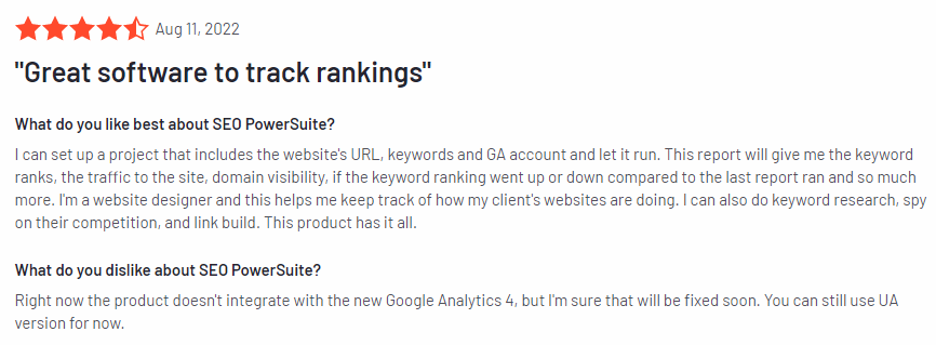
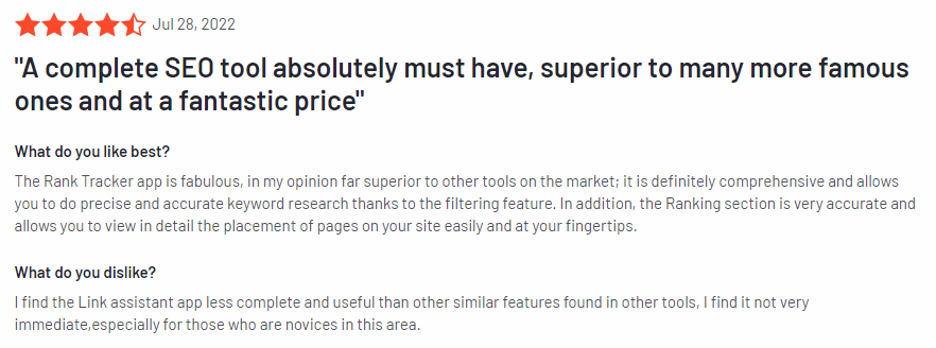
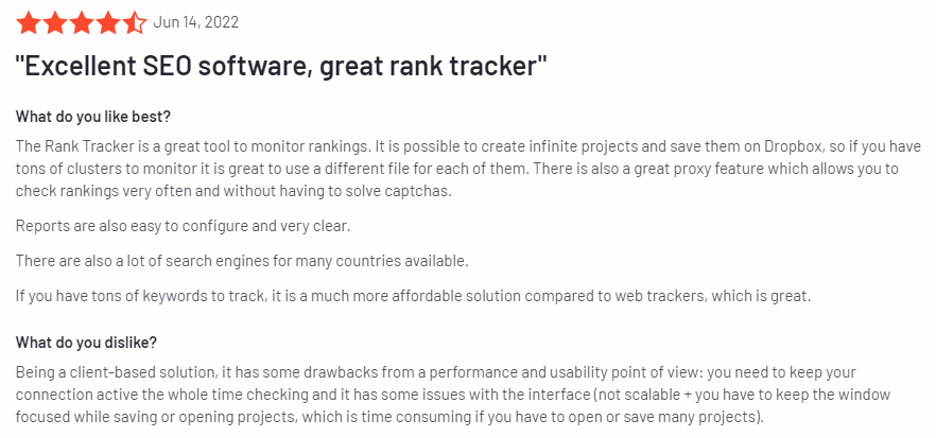
And Trustpilot:
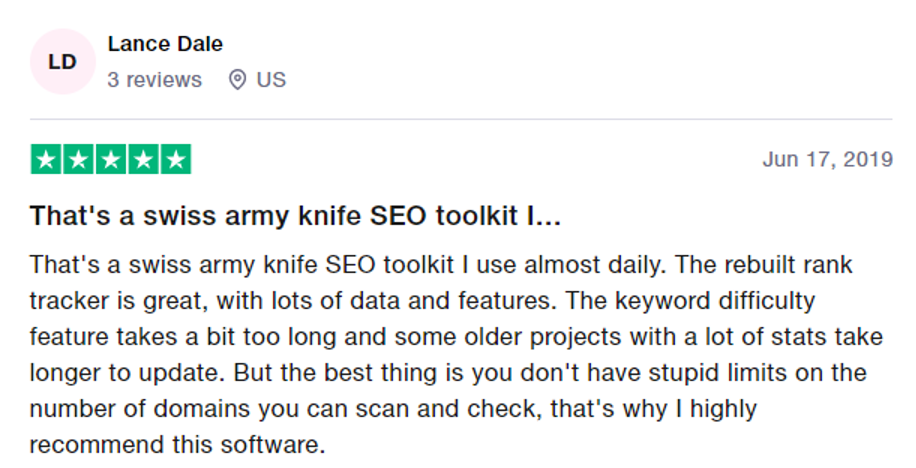
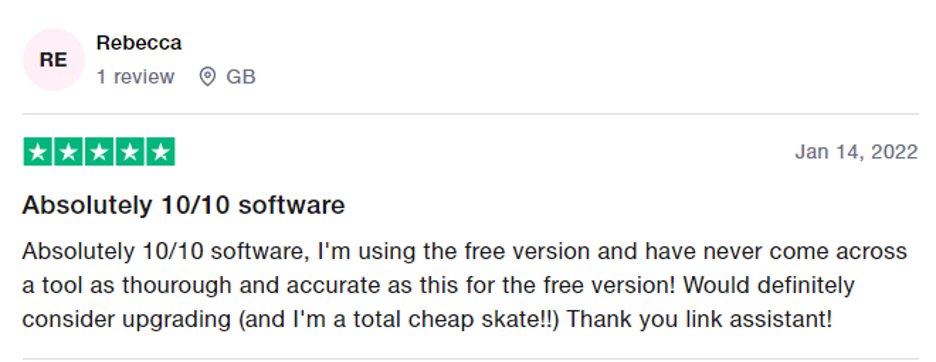
Final Verdict
SEO PowerSuite Rank Tracker is a high-quality tracker tool that can suit both beginners and SEO professionals that have already tried different SEO tools. This SEO software is accurate, efficient, and, what is more important, improves its performance constantly. With Rank Tracker, you can review the keywords rankings, find keywords that will boost your rankings, and perform SERP analysis and competitor research to stay afloat in the ever-changing market. Automated ranking, SERP history, detailed reports, and the ability to send results to other customers make Rank Tracker solution #1 for SEO agencies.